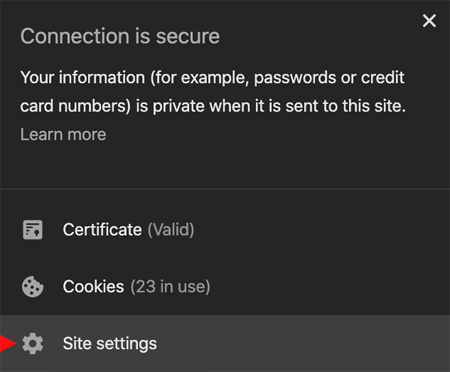There are few solutions for you right now:
We recommend using a different browser like Firefox for a seamless experience.
If you really need to use Chrome, you can follow these steps to ensure our radio widget works:
- Click on the padlock icon to the left of the URL bar.
- Select 'Site Settings' from the drop-down menu.
- Scroll down to the 'Insecure content' option at the bottom of the page.
- Select 'Allow' to create an exception for our website, allowing you to enjoy the radio player as before.